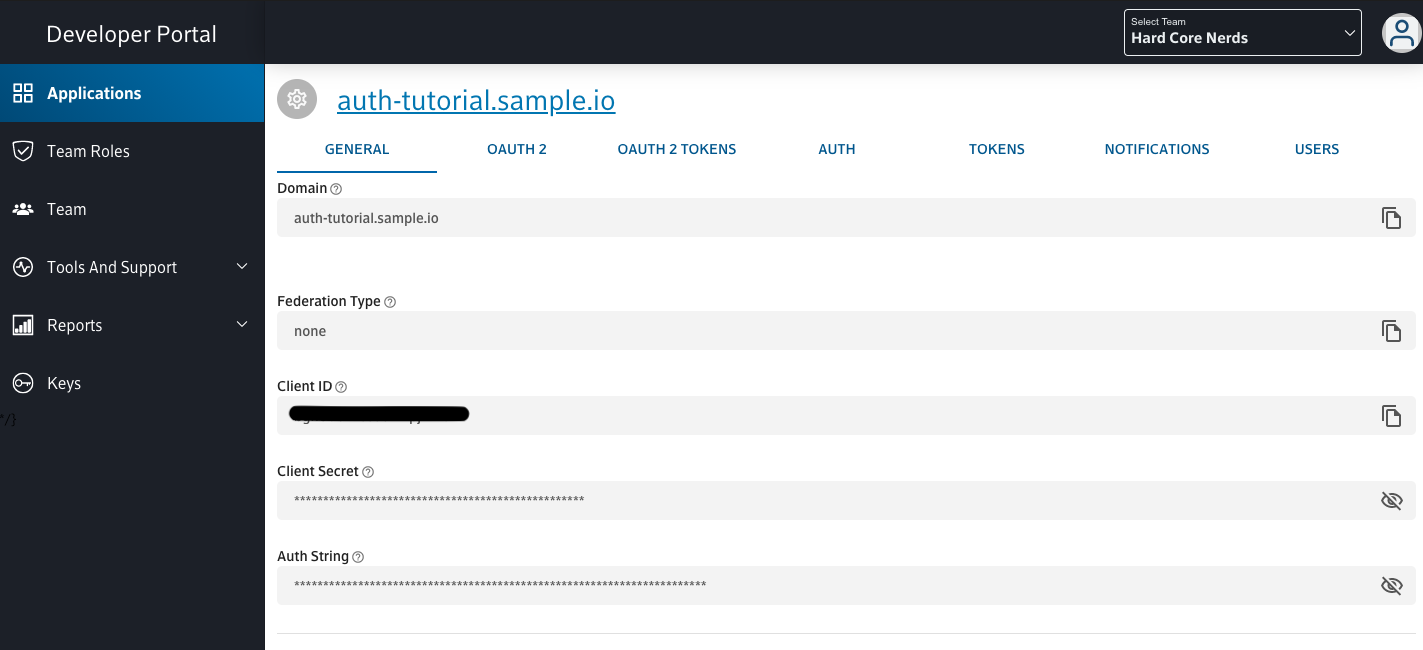Create Your App
When you login to developer portal you will be able to create
new application by clicking on New Application button below the Applications table:
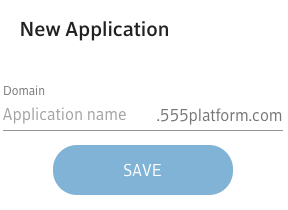
You will need application domain name, client ID and secret to login and access 555 Platform services.
This information is available in developer portal under the General tab after clicking on your application from the Applications table: