Installation Guide
Integrate using Maven repositories
Iris Android SDK is available in jcenter and mavenCentral repositories.
- To use jcenter in the project, please include below code in the project's build.gradle.
allprojects {
repositories {
jcenter()
}
}
- To use mavenCentral in the project, following code should be added to the project's build.gradle.
allprojects {
repositories {
mavenCentral()
maven {
url 'https://oss.sonatype.org/content/repositories/snapshots/'
}
maven {
url "http://dl.bintray.com/81813780/maven"
}
}
}
And, add SDK's .aar filename to dependencies in build.gradle file like,
dependencies {
implementation 'com.comcast:IrisRtcSdk:<version_number>'
}
Download and import the SDK manually
Below steps explain how to add Iris Android SDK to your android project as IrisRtcSdk-v<version_number>.aar file.
Add .aar file as new Module.
- Download .aar file from the repository.
- Open File>Project Structure in Android Studio.
- Click on the "+" icon on top left corner to add a new module and select Import .JAR/.AAR Package and click Next.
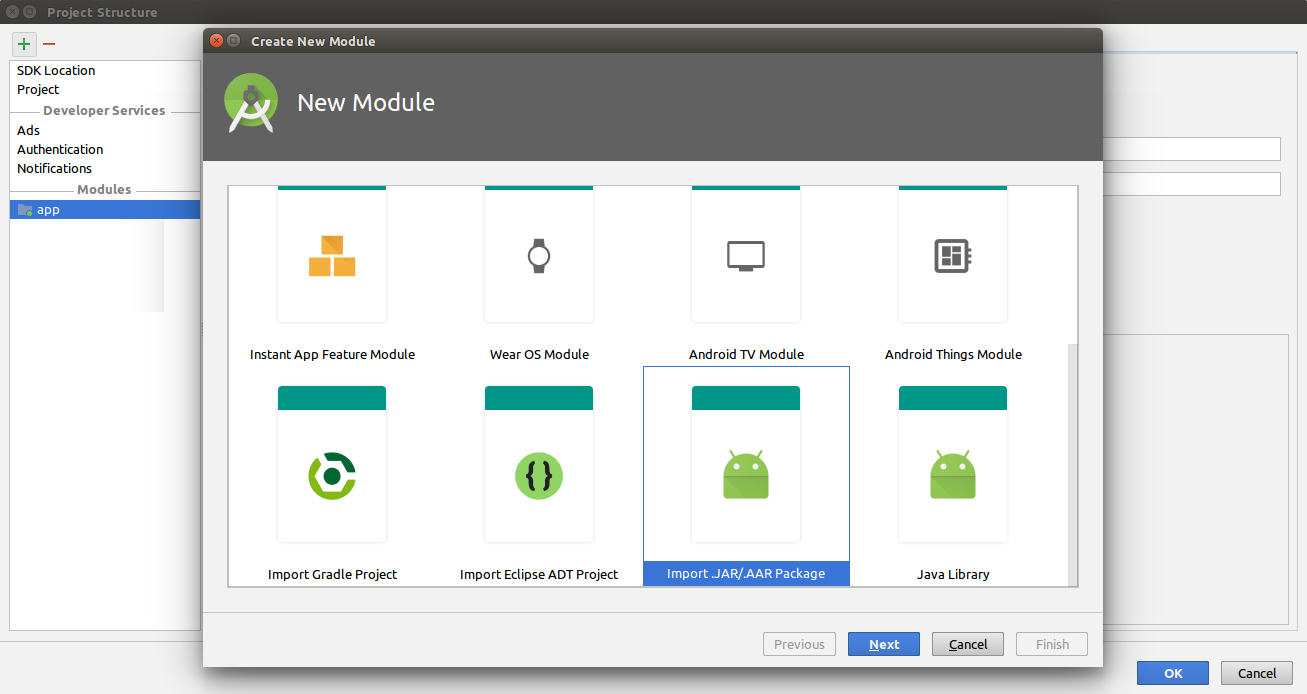
- Browse and choose the Iris Android SDK's .aar (IrisRtcSdk) file that has to be imported.
- The IrisRtcSdk module is now listed under the modules. This will be reflected in project's settings.gradle file.
Add this module as dependency to your app module
- Click on your app module in project Structure, Open dependencies tab. Click the "+" icon on the right top corner and select 3. Module Dependency.
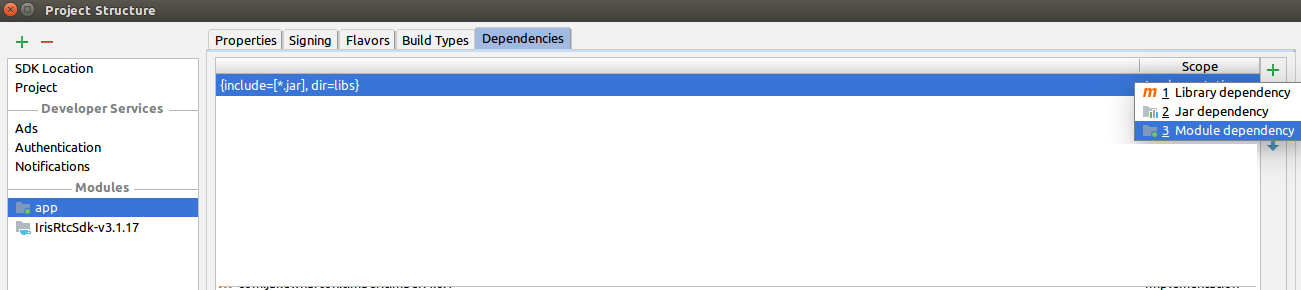
- And, This change has to be reflected in app's build.gradle file.
How to Access SDK APIs
The APIs in IrisRtcSdk are included under the package com.comcast.irisclient.sdk. In order to access the public APIs and other public variables from Iris Android SDK, include the IrisRtcSdk package in your implementation file.
package com.comcast.irisclient.sdk;
